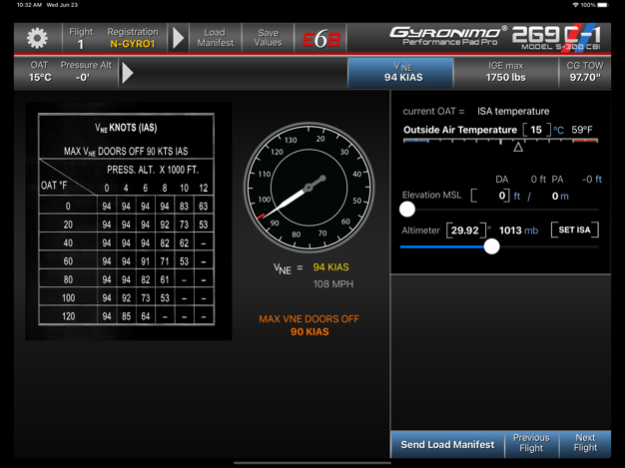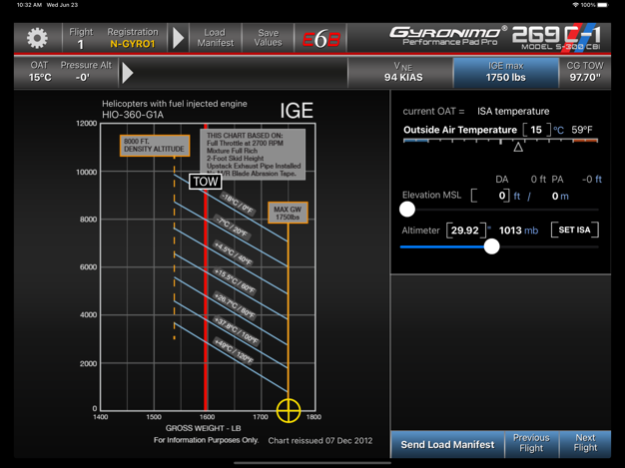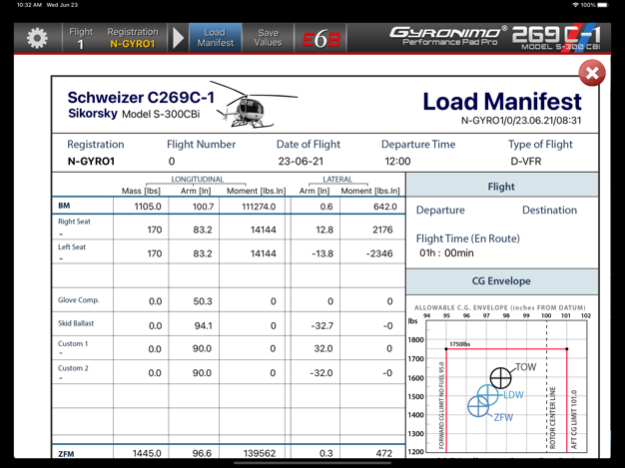269C1 2.0
Continue to app
Paid Version
Publisher Description
Gyronimo Performance Pad Pro™ Schweizer 269C-1 / 300CBi Helicopter by Sikorsky
*** THE IGE computation IS FOR THE FUEL INJECTED 269C-1 with HIO-360-G1A engine ***
The ultimate flight computer for the 269C-1
intended for flight Instructors, students and professional pilots.
Designed for iPad 2 and higher, optimized for and iPad Retina.
- WEIGHT AND BALANCE (1750lbs)
- Variable Tank capacity (Aux Tank can be installed)
- Custom Items (Heli Basket, Searchlight etc)
- LOAD MANIFEST with ELECTRONIC SIGNATURE
- LOAD MANIFEST converted to .pdf document.
- PERFORMANCE PLANNING IGE
- VNE computation
- Edit Fuel Flow, Fuel Gravity, Reserve Warning, Fuel Units, Warnings etc.
- Integrated graphical E6B for quick track computations
A professional Load Manifest will be computed and can be sent to your email address.
DISCLAIMER:
The author disclaims any liability for any direct, indirect, incidental, or consequential losses or damages in connection with your access to or use of this software. The information contained in this software is for general information purposes only.
Jun 23, 2021
Version 2.0
update to iOS14.6 standards
About 269C1
269C1 is a paid app for iOS published in the Kids list of apps, part of Education.
The company that develops 269C1 is Gyronimo, LLC. The latest version released by its developer is 2.0.
To install 269C1 on your iOS device, just click the green Continue To App button above to start the installation process. The app is listed on our website since 2021-06-23 and was downloaded 10 times. We have already checked if the download link is safe, however for your own protection we recommend that you scan the downloaded app with your antivirus. Your antivirus may detect the 269C1 as malware if the download link is broken.
How to install 269C1 on your iOS device:
- Click on the Continue To App button on our website. This will redirect you to the App Store.
- Once the 269C1 is shown in the iTunes listing of your iOS device, you can start its download and installation. Tap on the GET button to the right of the app to start downloading it.
- If you are not logged-in the iOS appstore app, you'll be prompted for your your Apple ID and/or password.
- After 269C1 is downloaded, you'll see an INSTALL button to the right. Tap on it to start the actual installation of the iOS app.
- Once installation is finished you can tap on the OPEN button to start it. Its icon will also be added to your device home screen.